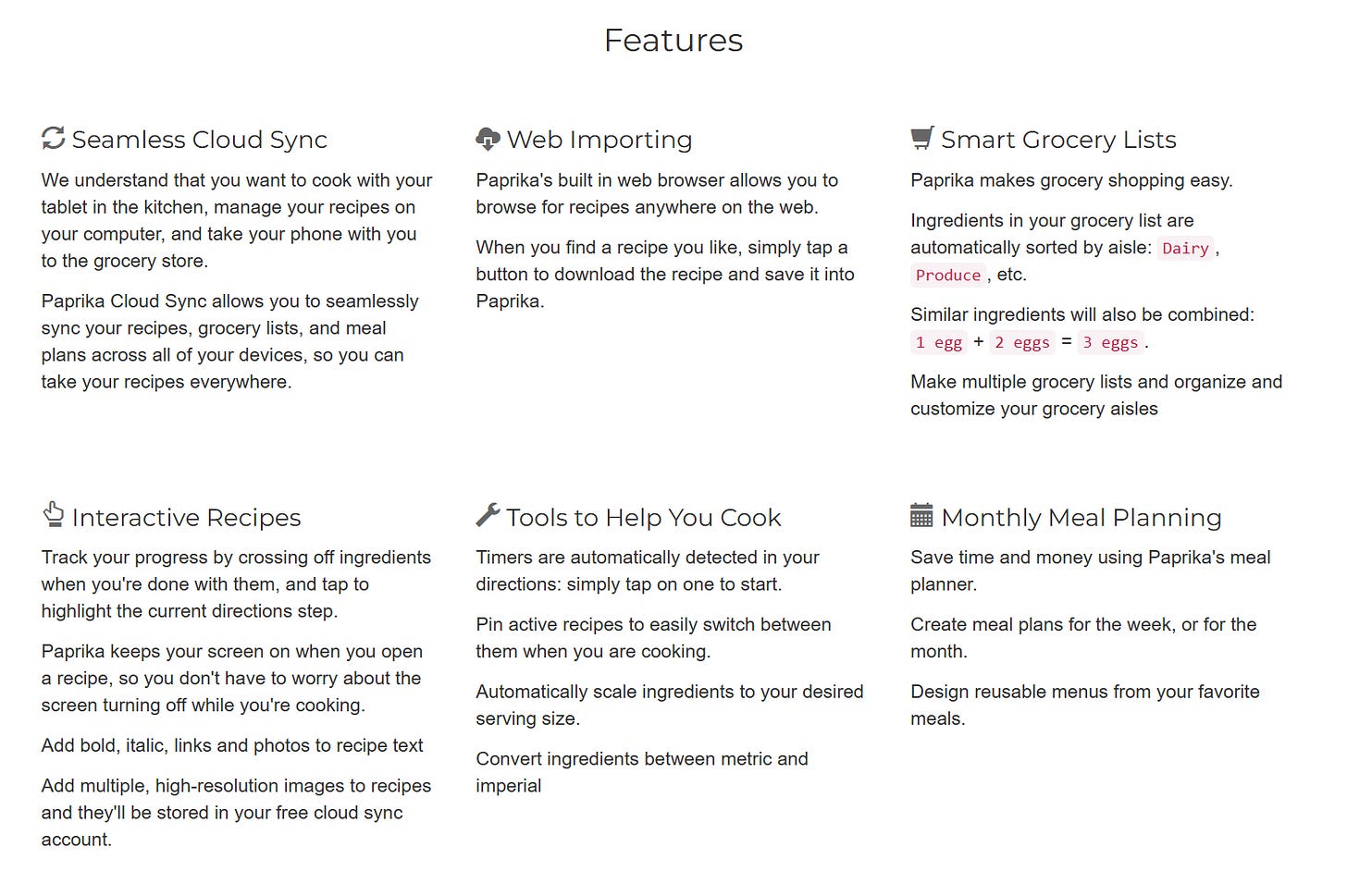I was cooking dinner last night, referring to the recipe when I realized that — if you don’t already — you need to know about Paprika.

What is Paprika Recipe Manager?
Paprika is an app that helps you organize your recipes, make meal plans, and create grocery lists. Using Paprika's built-in browser, you can save recipes from anywhere on the web.
Want to access your recipes on your phone or tablet? Our cloud sync service allows you to seamlessly sync your data across all of your devices.
I discovered Paprika about a decade ago and still use it on a weekly basis today. It’s become an integral part of how we organize our recipe collection, menu plan, grocery shop and cook in our house.
Paprika is made by Hindsight Labs LLC, a company based in Honolulu, HI founded in 2010 (according to its LinkedIn company page). The company notes:
We believe that software should be intuitive, affordable, beautiful, and should just work.
I can say after many years of using Paprika it does just work in the best sense.
Here’s the Paprika product website for reference:
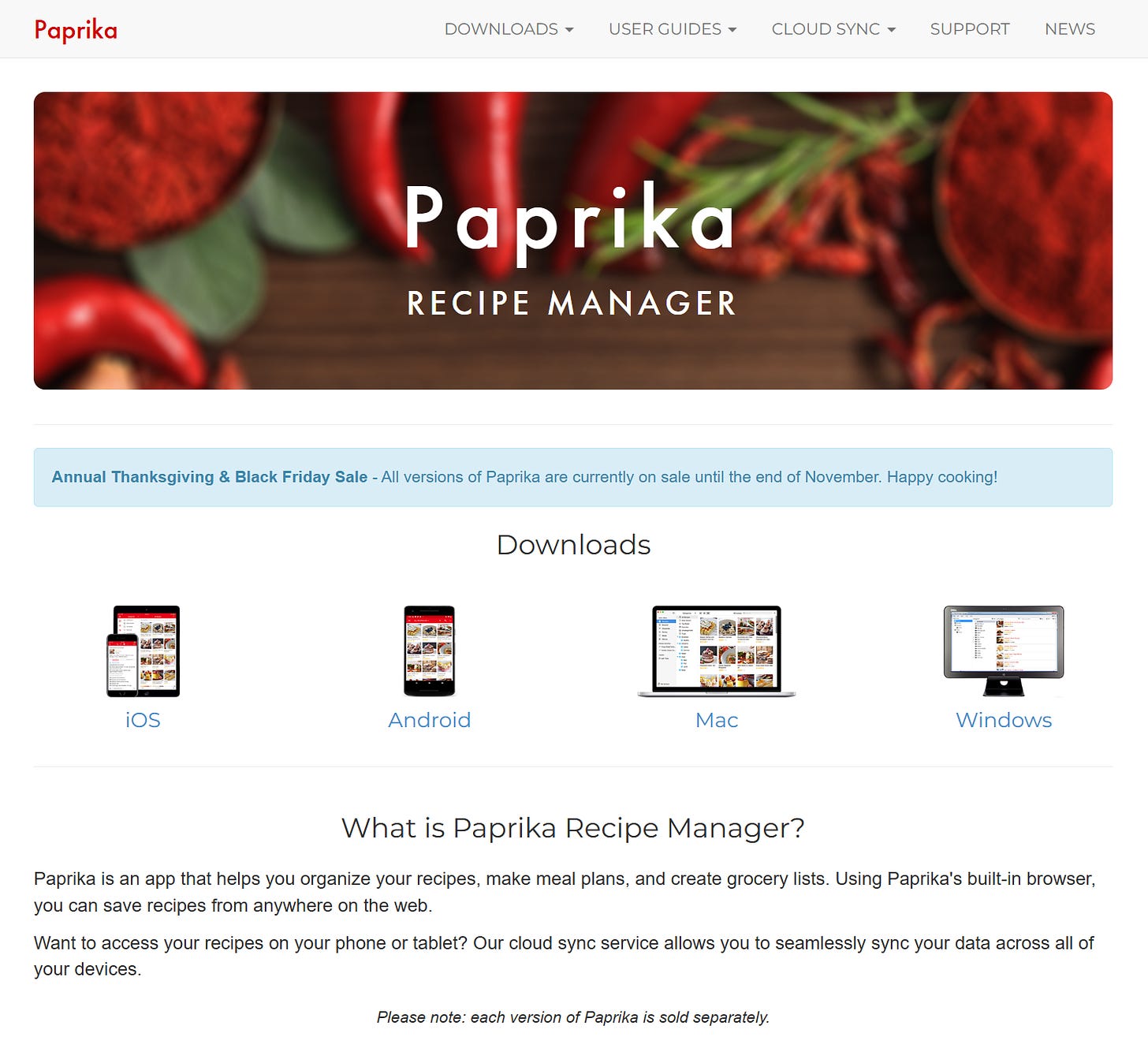
It highlights some of the app’s top features:
Okay, so what makes it so great?
Here is what I love about Paprika:
Importing recipes
When you see a recipe online that you’d like to make sometime, you can download it with one tap and Paprika automatically strips out all of the ads and formats it, extracting the ingredients and the steps. If the recipe has a picture, it will automatically import it.
Organizing and searching for recipes
Over time as you build your recipe collection in Paprika, you have one master index (instead of having to refer to multiple cookbooks or searching all over the web or your email) and you can quickly add any recipe to a menu plan for the week.
You can categorize recipes however you find helpful - by source, by meal, by season, by type of food, etc. - and you can tag a recipe with multiple categories (i.e. dessert and entertaining).1
Menu planning
If you like to plan your week in advance, you can quickly add recipes from Paprika and also quick notes on days you’re not cooking from a recipe (or eating out) to a menu plan that anyone in the household can see or edit.2
Making the grocery list
Once you’ve selected your recipes, you can quickly go through your cupboards and pantry and uncheck what you already have in stock so you know what you need to buy when you head to the store. Ingredients are tied to the source recipe so you know why you need a particular ingredient when you’re at the store (this can be helpful when the store is out of stock and you’re debating how critical the ingredient is). Paprika even groups ingredients by aisle/part of store.
Paprika is smart enough to combine similar ingredients needed by different recipes so you end up with one quantity (usually), rather than multiple quantities of the same thing.
Autoscaling recipes
It’s easy to double a recipe by hand but more tedious to do, say 1.5x. Paprika can quickly auto adjust all of your teaspoons and tablespoon measurements for you depending how many people you’re cooking for.
Cooking
Stays on: In contrast to just looking a recipe online, Paprika keeps your screen on while you’re using the app so you don’t have to unlock your screen with wet or dirty fingers while cooking.
Interactive recipes: You can cross off ingredients with your finger as you go and highlight the current step so you don’t get lost in a complex recipe.
Timers: Paprika turns any references to cooking time into blue text which you can tap with your finger to start a timer for that amount of time automatically. It also handles multiple timers at once.
Pin recipes: You can pin multiple recipes so you can quickly toggle between everything you’re cooking, which is super helpful during the holidays (especially on Thanksgiving).
Rating recipes
You can rate recipes from 1 to 5 ⭐ and add any comments or change you want to make next time. This makes it easy to find your best recipes.
Cloud sync
Paprika keeps everything in sync across all devices.
Supports all platforms
Paprika supports all major platforms so you can use on your phone (when grocery shopping), on your tablet of choice (when cooking - to be able to see the ingredients and steps on one screen), and on Mac/Windows (for when you want to use a keyboard and transcribe those legacy recipes from cookbooks).
No ongoing cost
Paprika doe not have an ongoing SaaS subscription cost (1x license cost per platform).
Others like it, too
For the Thanksgiving Cook, a Recipe Manager to Celebrate (New York Times, 2011)
Best Recipe Apps for Android (The Wirecutter, 2014)
Paprika: The Recipe Organizer App I’ve Been Looking For (The Kitchn, 2019)
3 Years Later, I Still Think Paprika Is the Best Recipe App You Can Buy (The Kitchn, 2019)
Paprika Recipe Manager Review (PC Magazine, 2022)
🛍️ To buy
If Paprika sounds like something you would like, you can buy it in the App Store, Play Store or from Hindsight Labs (~$3 for mobile, ~$15 for computers as of the time of this writing).
Here are direct links (not affiliate links) for your convenience:
Paprika is currently on sale (50% off) through the end of November. It goes on sale once each year around this time and it’s a great time to buy it. Consider trying it on your phone for a couple bucks and, if you like it, picking up the Mac or Windows version when it’s on sale next year.
In our household, we use it on iPhone, Pixel, iPad and Pixel Tablet.
In the kitchen, it pairs well with a Google Pixel Tablet and case (both on sale as I write this, from $279 and $50 respectively and also not affiliate links). I used to use my iPad but love the ability to adjust the angle with Google’s unique metal ring stand.

A personal note
I still have an entire shelf of cookbooks.

When I was a kid, I had plans to type up all of my mom’s recipes. She, too, had a shelf of cookbooks — and also lots of recipe clippings from the newspaper, magazines and the back of packages. There was some clunky PC recipe software in the early 1980s, but it wasn’t very good. As my computer skills grew, I thought about building a database but the usability just wasn’t there. My mom wasn’t going to go over to a computer, power it on, wait, and search a database to make dinner.
Years later, I learned about something called RecipeML, which was created in 2000. Having spent a good bit of time in the 1990s hand coding HTML websites, the idea of a standardized mark up language for recipes made sense but it never took off.
Later, when Posterous launched in 2008 with its just email-to-post innovation, I thought about creating a family cookbook by having people email their favorite recipes. But then it shut down after Twitter bought it around 2012-13.
I may still make a family cookbook someday as a passion project.
But for every day, I use Paprika.
And there you have it: the first favorite published on
. I hope you found this enjoyable and helpful. I clearly don’t have a format for this new concept yet so welcome any feedback you may have.And if you haven’t seen the launch post, I invite you to take a minute and read it:
Things will make a lot more sense after that.
Finally, because I believe in opt-in and not opt-out, if you would like receive future issues of
, please subscribe:Thanks very much,
-Bryce
I created a master category list based on the chapters of one of my cookbooks - I think it was America’s Test Kitchen or Joy of Cooking - and then added some additional categories by cuisine, by diet, by meal, by occasion, by season, by source, by status, and by year. This may be overkill for most people, but I find it helpful.
I should clarify: any device that is logged into the same Paprika account can see it. Paprika doesn’t support multi-user sharing yet.